PR Channels
Messaging
Code review threads and comments posted on GitHub are sent through the corresponding PR channel on Slack.
Code review threads
In the files page of a pull request, you are able to select and comment on specific lines of code that will get either added, removed or preserved once the pull request gets merged into the target branch.
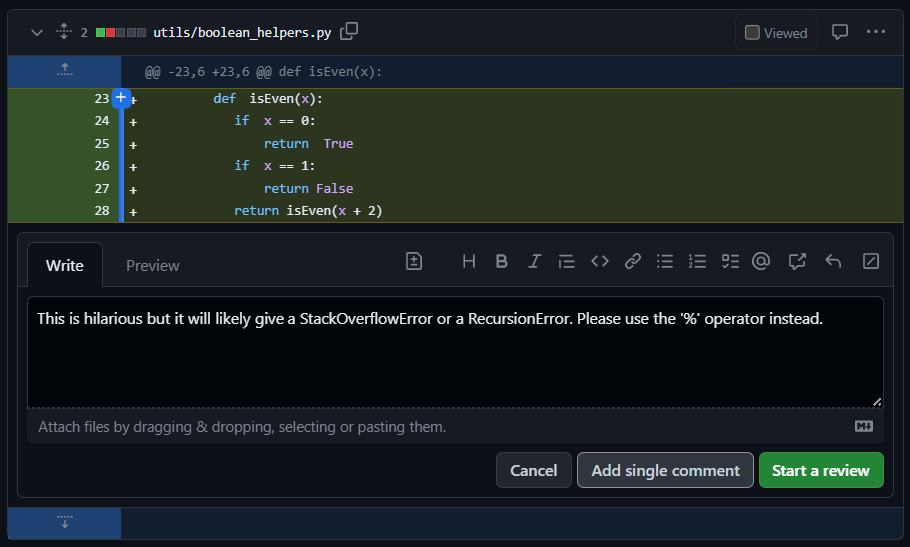
When a code review comment is posted, Pullpo sends it to the corresponding PR channel on Slack.
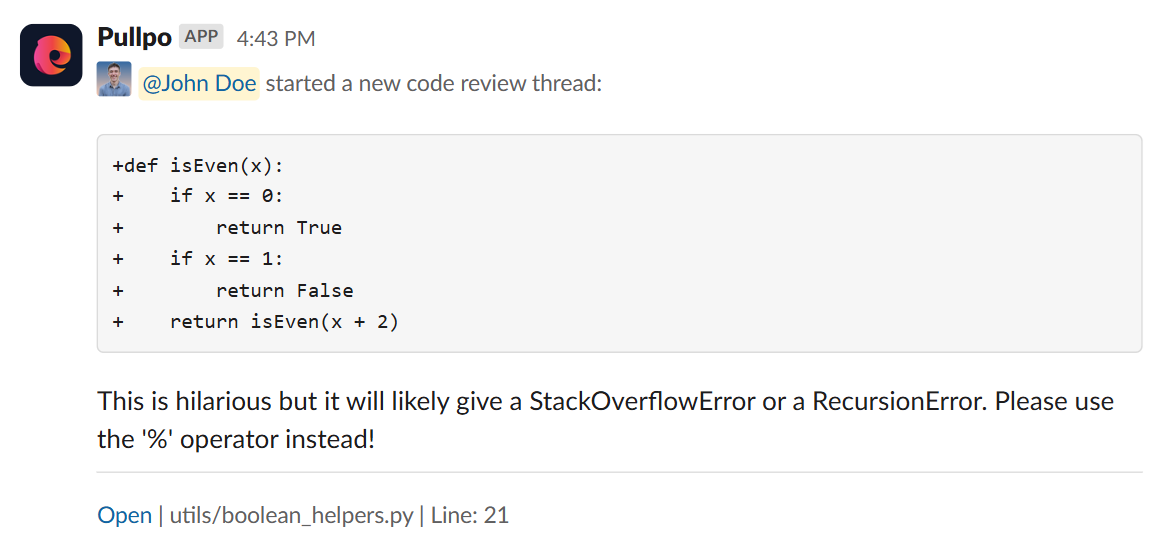
If some team member responds inside a code review thread on Git, that message is sent to the code review thread in Slack. This way, the discussion for every section of the code that needs to be clarified or modified happens in its own self-contained thread.
Comments
Standalone comments can also be left on the pull request's conversation page and will be sent to Slack as well.
Responses
Pullpo synchronizes Slack thread responses to messages that originated in Git so that they appear in the conversation page. Responses to code review comments appear in their respective thread, while reponses to standalone comments appear as a new comment quoting the parent message.
By default, only Slack replies to PR comments are sent to the PR conversation, to avoid clutter. However, there is the option to sync all messages by enabling Full bidirectionality.
Impersonation
Our top priority is ensuring participants don't miss any important messages from their teammates. Since Slack should notify participants of thread responses to their synchronized messages, the Pullpo bot has to mention them on the original message.
This results in members being notified about their own messages sent via GitHub, which can be disruptive.
To address this issue and reduce noise, Pullpo will individually prompt participants to grant impersonation permissions:
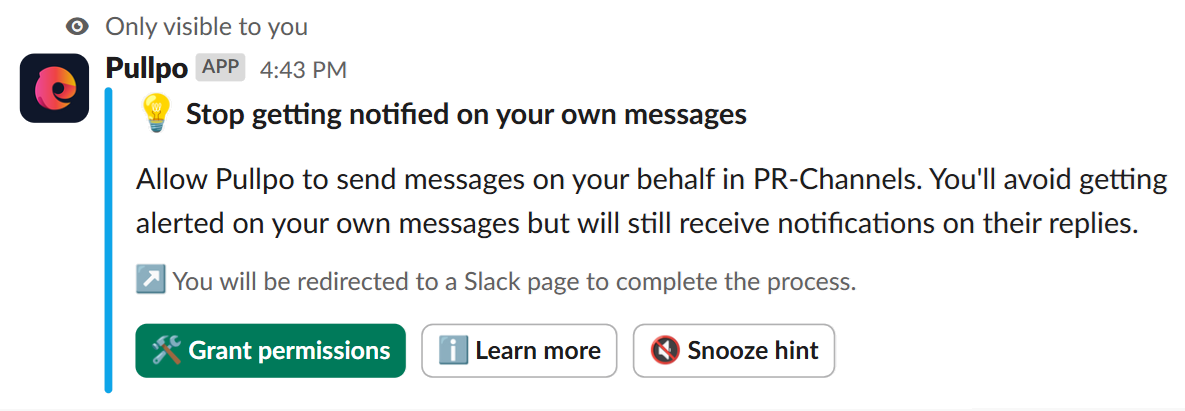
Once the user authorizes Pullpo to send messages on their behalf, synchronized comments will look like:
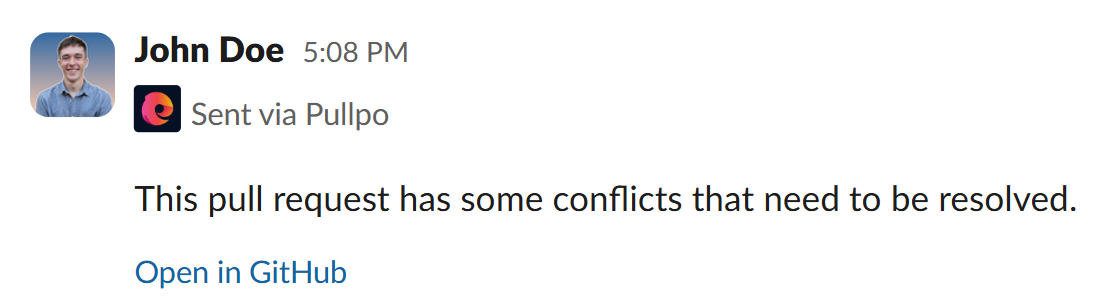
Notice how messages sent via Pullpo will be marked accordingly to avoid confusion.
Similarly, participants who have not yet logged into Pullpo with their Git provider's account, will also get prompted to do so when interacting with synchronized messages. This will prevent them from receiving emails notifying them about their own comments.