Conventional Comments
Using Conventional Comments Helper
Basic Usage
- Navigate to any GitHub pull request or issue
- Click on the comment box
- Use the toolbar that appears above the comment box to format your comment
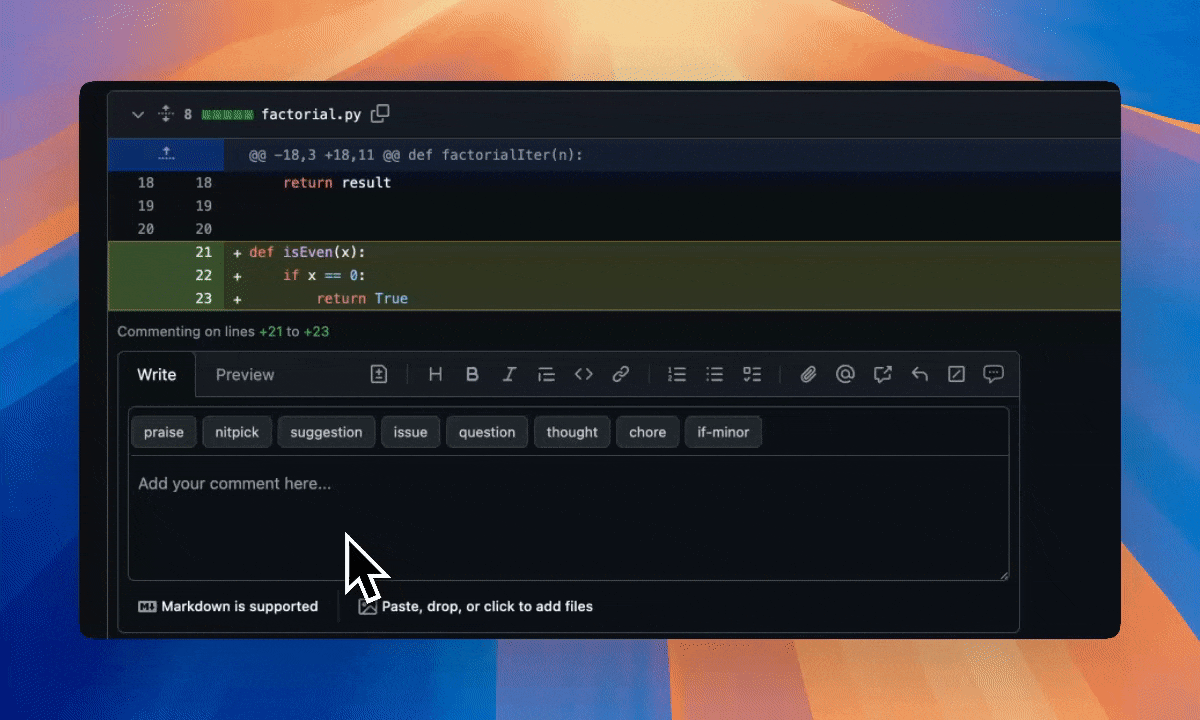
Available Labels
| Label | Description | When to Use |
|---|---|---|
[praise] | Highlight something positive | When you want to acknowledge good work or practices |
[nitpick] | Minor, non-blocking issues | For small, non-critical improvements |
[suggestion] | Suggest specific improvements | When you have a concrete improvement to propose |
[issue] | Point out blocking problems | For critical issues that must be addressed |
[question] | Ask for clarification | When you need more information or context |
[thought] | Share a reflection or idea | For general observations or ideas |
[chore] | Request minor, non-code tasks | For documentation or process-related requests |
Decorators
| Decorator | Description | When to Use |
|---|---|---|
(non-blocking) | Optional changes | When the change is nice to have but not required |
(blocking) | Must be addressed | When the change is critical and must be fixed |
(if-minor) | Address if the effort is small | When the change should only be made if it's quick |
Writing Comments
- Click the comment box
- Select a label from the toolbar
- Optionally add a decorator
- Write your comment
- The extension will automatically format it
Example:
[suggestion] (non-blocking) Consider using a more descriptive variable name here
Removing Labels/Decorators
To remove a label or decorator:
- Click the label/decorator in the toolbar again
- Or manually delete it from the comment text
Format Options
The extension supports two display formats:
- Text Format:
[label] (decorator) comment - Badge Format:
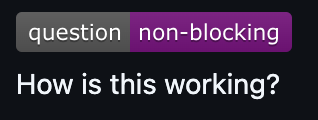
You can toggle between these formats in the Settings.
💡 Tips & Best Practices
- Be Specific: Use clear, actionable language
- Use Appropriate Labels: Match the severity of your feedback
- Add Context: Include relevant code snippets or examples
- Be Professional: Keep comments constructive and helpful
- Use Decorators: Help authors prioritize their responses
Need to customize the extension? Check out the Settings guide.