DevCard Requirements
Installation
The Pullpo - DevCard product is available to all developers of any company that has installed Pullpo on their GitHub organization. Check out the installation process to set up Pullpo if you still haven't created a Pullpo account.
Dashboard login
As a member of a company that uses Pullpo, you can log in into your team's dashboard. If you haven't done so ever before, you will be prompted to log in via Slack. Once you have chosen your team's slack workspace, you will be granted access to your team's Pullpo dashboard.
You will be redirected to the metrics page where your team keeps track of engineering metrics, sets working agreements and collects valuable developer insights. Refer to the Pullpo - Insights documentation page for an in-depth explanation.
Navigate to your user profile by clicking on your avatar in the upper right corner, and choosing "Profile", as shown in the figure below.
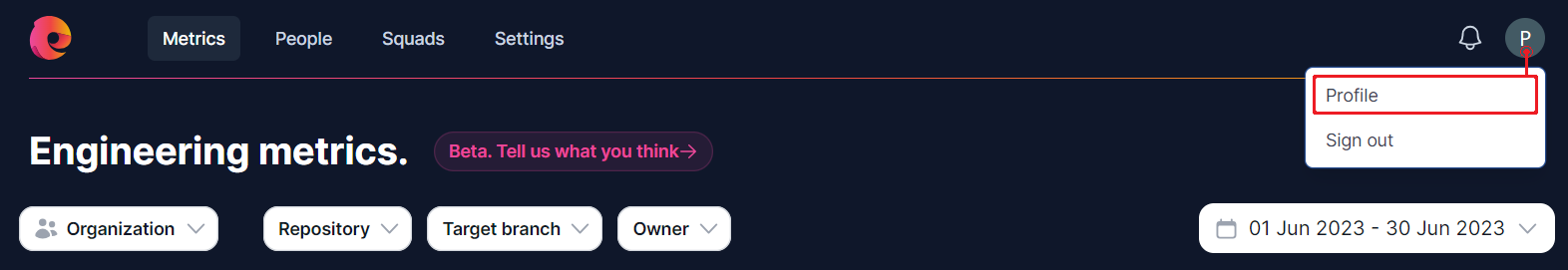
Activate your DevCard by toggling the corresponding setting:
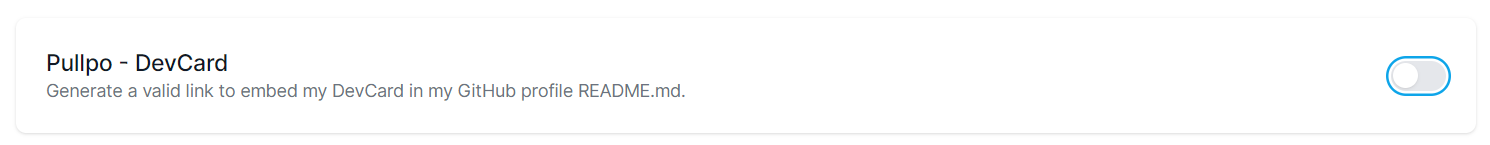
A preview of your newly generated DevCard will appear next to a customization user interface to tweak every aspect of the aesthetic of your DevCard.
Here is mine ;)
This is exactly how yours can look directly on your GitHub profile, keep reading to see how!
If all numbers on your card are zero, but you definitely have contributions, your Pullpo user might not be properly configured. Make sure your Slack and GitHub handles are associated in the People page.
If you just pushed a new commit or merged a new PR and the card hasn't updated yet, the image might be cached on our system. Don't worry, it will update shortly!
Learn how to use the customization interface in the following section!